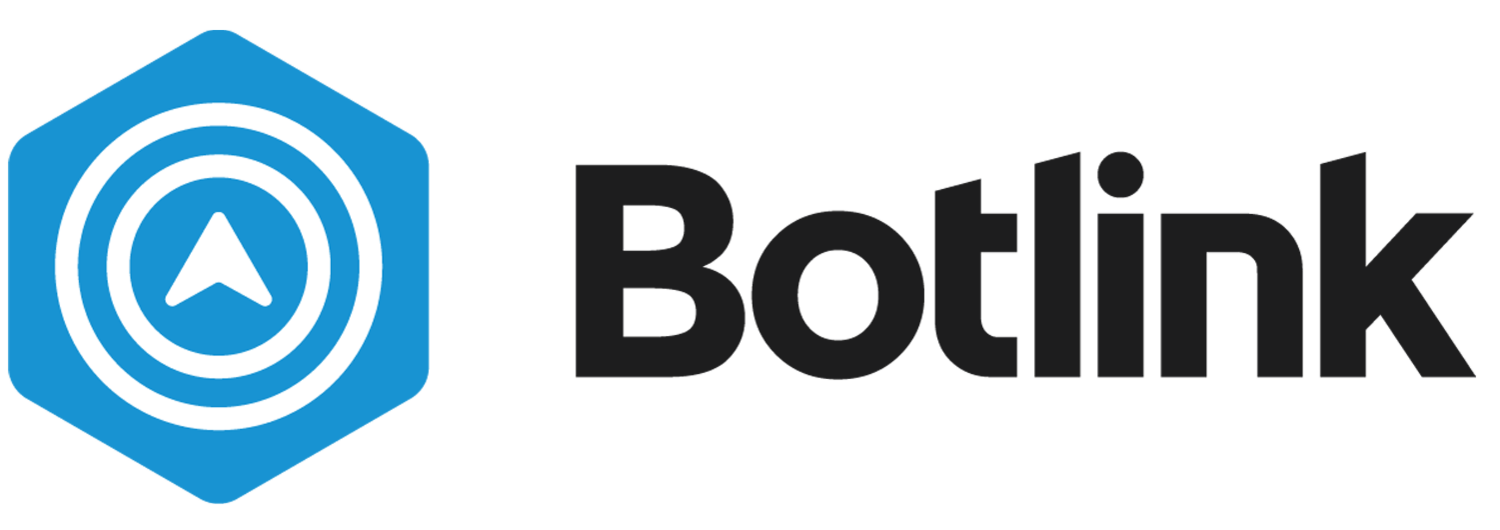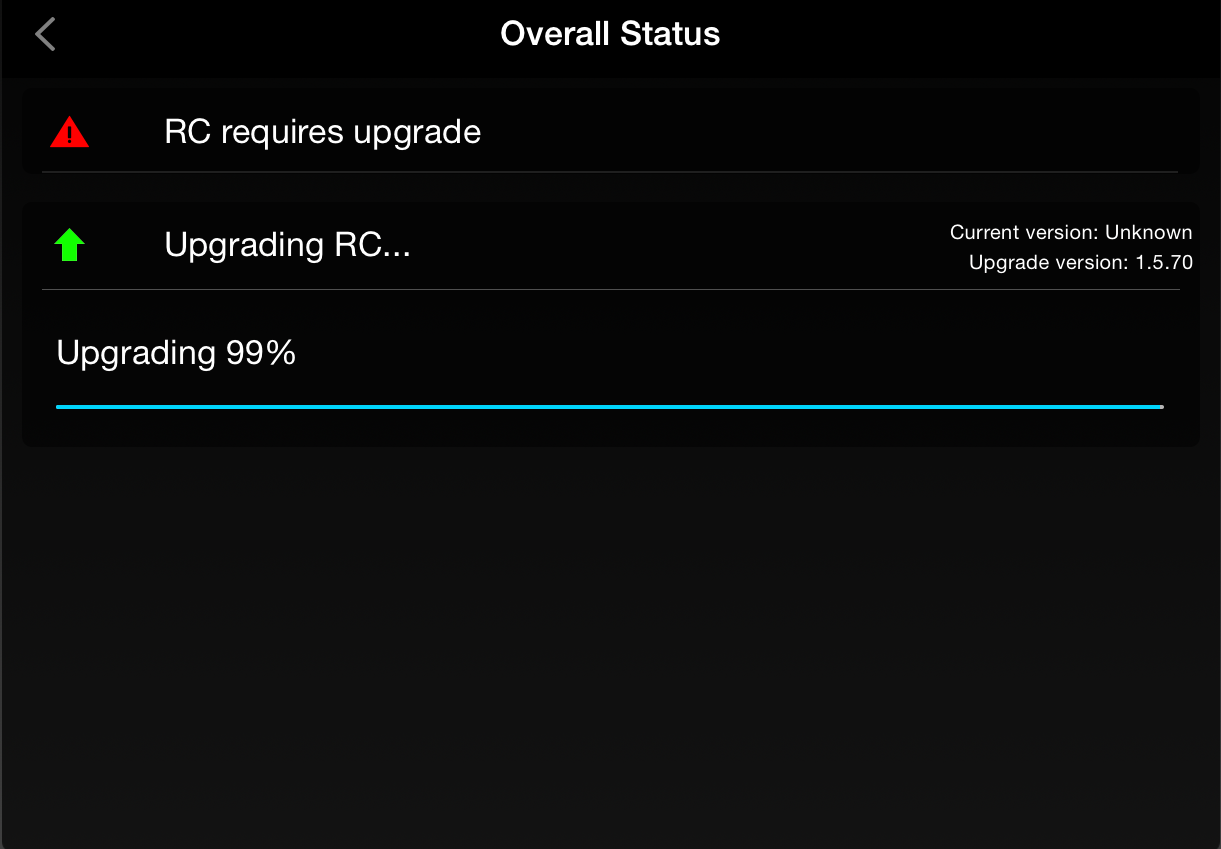How to Activate DJI Aircraft
Activate DJI UAV
In order to take off for the first time, you must activate your aircraft using a DJI account. To activate your aircraft follow these steps:
Upgrade System
Update Remote Controller and Aircraft to most recent firmware. Refer to How to Upgrade DJI Aircraft and How to Upgrade DJI Remote Controller.
Power On System
Power on DJI Aircraft and DJI Remote Controller.
Connect to DJI Go
Open DJI Go app and use USB Cable to connect remote controller to phone or tablet.
Activation Process
Activation process should now appear on screen. Follow steps to add aircraft to your existing DJI account or create a new account.
Recommended Settings
Control Mode: Mode 2
Customization Buttons: Set to Undefined or user preference
Video Output: Set to NTSC for US and Canada or set to PAL for Europe and Asia.
Beginner Mode: We recommend leaving Beginner Mode on to practice hand flying first. Once comfortable with manual control, turn off Beginner Mode. If you would like to skip this, turn off Beginner Mode now.
System Activated
Once these steps have been completed, you are ready to begin flying!