
Botlink’s innovative XRD2 is the easiest and most affordable way to fly drones over a cell network. Built originally for NASA, the XRD has flown on four different continents.
Botlink XRD2
The Botlink XRD2 is UAS command and control hardware and software solution, allowing drone control from anywhere in the world via cellular networks. An enabling technology for safe beyond visual line of sight (BVLOS) flights, the XRD2 uses carrier-approved LTE components for airborne operations.
The Botlink XRD2 system consists of two components — a PC connection application, and a small hardware device that’s connected to the drone autopilot, making integration simple and effective with the ability to read live data, track telemetry, and control multiple UAVs, the XRD2 is ideal for managing large drone fleets.
The flight-proven XRD2 system allows you to easily integrate LTE command and control in the same nature as traditional point-to-point radios.
Easy to Integrate / Real-Time Video / Customer Service / Security / NDA 889 Compliant

Start flying with the XRD2 in as little of a week. It’s on the shelf, and we ship in 3-5 business days.
Reliable
Proprietary network architecture designed to reduce C2 and payload latency and reliability.
MAVLink
Specifically designed to support MAVLink based drones, including copters, fixed-wing, and VTOL.
Security
All data is encrypted, and XRD2 device is NDAA Section 889 compliant. Hardware and software US developed and assembled.
Simple
Easily integrate with QGroundControl, Mission Planner, or custom GCS with available SDK. Pre-configured to connect fast.
Socketed cellular modem allowing use with different carriers throughout different countries
Modems operate on multiple frequency bands
1.8GHz Quad Cortex™-A53 NXP i.MX 8M Plus processor
Includes 1080p camera and supports out-of-the-box video streaming over LTE network
USB connectivity for autopilot, cameras, and peripherals
Easily updated via USB-C port
All data processed by XRD2 is encrypted from end-to-end using 128 or 256-bit TLS
Built-in authentication for enhanced security
Communication is initiated via AWS servers based in USA
Communication data is peer to peer between XRD2 and ground station PC - we don’t see any of your data
Compatible with MAVLink autopilots such as the Pixhawk, Pixhawk 2, and ArduPilot Mega, running PX4 or APM firmware
Fully compliant with Section 889 of the National Defense Authorization Act
Dedicated UAS support team based in Fargo, ND
Customizable UTM API connectivity - the XRD2 can parse and send telemetry data to your UTM with your specific credentials
Documentation - https://botlink.gitbook.io/xrd2
FEATURES
SWAP
| Metric | Imperial | |
| Weight (without enclosure) | 54 grams | 1.90 oz |
| Weight (with enclosure) | 88 grams | 3.10 oz |
| Height | 25.4 mm | 1.0 in | Width | 68.6 mm | 2.7 in | Depth | 58.6 mm | 2.7 in |
| XT-60 Connector |
| 5.46V to 30.19V battery cells |
| 4.5W typical power consumption |
| Up to 20.5W +2.5W per USB port |
| 0 - 85% Relative Humidity |
| -20 to 50 C (32 to 104F) |

Our mission is to make operating drones more effective while keeping operational costs low. Reach out to learn how we can help.
HOW IT WORKS
Drone with XRD2 Installed
Preconfigured for easy setup
Commercial Cellular Network
Supporting over 3,000 Networks
Cloud or P2P Data Routing
NDAA Section 889 Compliant
Ground Control Station
QGroundControl, Mission Planner, or custom GCS
Relay2
Botlink Relay is an app that runs on your Windows computer that handles the process of connecting to your drone using the Botlink system. Once Botlink Relay is running, connecting to a drone is as simple as launching the ground control software.
Available Botlink Relay SDK makes integrating cellular connectivity directly into your custom flight control software quick and easy.
Default Port settings are automatically connected to QGroundControl or Mission Planner
Easily connects to QGroundControl or Mission Planner
Custom SDK available for custom integration
Live video feed from drone displayed in Relay
Control video feed quality directly from interface
Intelligent graphs return real-time communication statistics and health reports
Can connect multiple Botlink Relays to a single XRD, ideal for video broadcasting
| Power Requirements | Input Voltage | 6.5V to 30V | Typical Power | 4.5W | Peak Power | Up to 20.5W + 2.5W per USB Port |
| Dimensions | Weight (without enclosure) | 54 grams (1.90 oz) | Weight (with enclosure) | 88 grams (3.10 oz) | Height | 25.4 mm (1.0 in) | Width | 68.6 mm (2.7 in) | Depth | 68.6 mm (2.7 in) |
| Supported Message Protocols | MAVLink 1 | MAVLink 2 |
| Supported Groundstation | QGroundControl | Mission Planner | Custom (SDK Available) |
Tech Specs
| Processor | CPU | 1.6GHz Quad Cortex™-A53 NXP i.MX 8M Plus | High Speed Interfaces | 2x USB3.0, 2x GbE, PCIe, HDMI | Multimedia | 1080p H265/H264 encode/decode, AI/ML acceleration, HD 2D/3D GPU | RAM | 4 GB LPDDR4 | eMMC | 8 GB |
| Cellular Modem | Throughput | 150 Mbps Download/42 Mbps Upload | Network Technology | 4G LTE with 3G Fallback |
| Camera | Sensor | SONY 2MP IMX291 | Resolution | 2MP 1945H x 1109V | Frame Rate (H264) | 30fps@1920×1080 (Maximum) | View Angle | 120 degree wide view angle (diagonal) | Dimensions | 1.73”×1.4” | Weight (with enclosure) | 83 grams (1.70 oz) |

If you’re ready to proceed with purchasing, or just want a quote on an XRD2, let us know below. We’re happy to help, and one our our sales reps will be in contact with you shortly.
All communication between the XRD2, cloud services, and Relay App/SDK are encrypted using 128 or 256-bit TLS, and all connections are authenticated. These requirements are enforced by the Botlink cloud services, which operate as a bridge for all connections between XRD2s and clients, ensuring that no unauthorized parties are able to connect to drones over the cellular network. Each XRD2 is registered to a specific organization, and only users in that organization are allowed to connect to and control a drone using that XRD2. The Botlink system does not store the contents of the C2 data that passes through the system. It is simply passed from one end of the authorized connection to the other.
XRD2 Security
Power
P/N 0436500200
(This connector is used for connecting to a battery. It uses the 2pin Molex connector.)
Pin Description
Battery +
Battery -
XRD2 Ports
UART (3.3V)
P/N SM06B-GHS-TB(LF)(SN)
(This channel is primarily used for communicating with an autopilot. It communicates using UART with 2 data pins, 4 flow control pins and 1 ground pin. This channel uses the 6pin JST-GH connector.)
Pin Description
No Connect
XRD2 RX
XRD2 TX
XRD2 RTS
XRD2 CTS
Ground
Micro USB
P/N 0473460001
(This channel is used to power and communicate with a micro USB camera. It communicates using USB 2.0 which has data transfer up to 480MBps. We supply 5V and limit the current to 500mA. On the XRD2 side of this connector, the ID pin is held in host mode such that the camera will be held in device mode.)
Ethernet
P/N SM04B-GHS-TB(LF)(SN)
(This channel is typically used for communicating with a camera. Uses 2 pair 100BaseT 100Mb/s ethernet communication. Uses the 4pin JST-GH connector.)
Pin Description
XRD2_RX_P
XRD2_RX_N
XRD2_TX_P
XRD2_TX_N
USB-C
P/N USB4105-GF-A
(This channel is used to power the XRD2 board or supply power to a device. It uses 5V power which limits the current to 500mA. It communicates using USB 2.0 with data transfer up to 480Mbps. On the XRD2 side of the connector, a CC controller chip will place the XRD2 in either USB Host or USB device mode depending on what is connected to it.)
12-Pin UART (3.3V)
P/N SM12B-ZPDSS-TF(LF)(SN)
(This channel is configured to be used for future Iridium satellite communication It uses UART communication with 2 data pins 6 flow control pins as well as power and ground pins. This channel uses the 12pin JST connector.)
Pin Description
. 5V0_IRIDIUM
5V0_IRIDIUM
XRD2 RX
XRD2 TX
XRD2 RTS
XRD2 CTS
XRD2 DF_DCD
XRD2 DF_DSR
XRD2 DF_RI
XRD2 DF_DTR
Ground
Ground
Setup Videos
Contact us.
info@botlink.com
(701) 412-2988
3241 S University Dr
Fargo, ND 58104
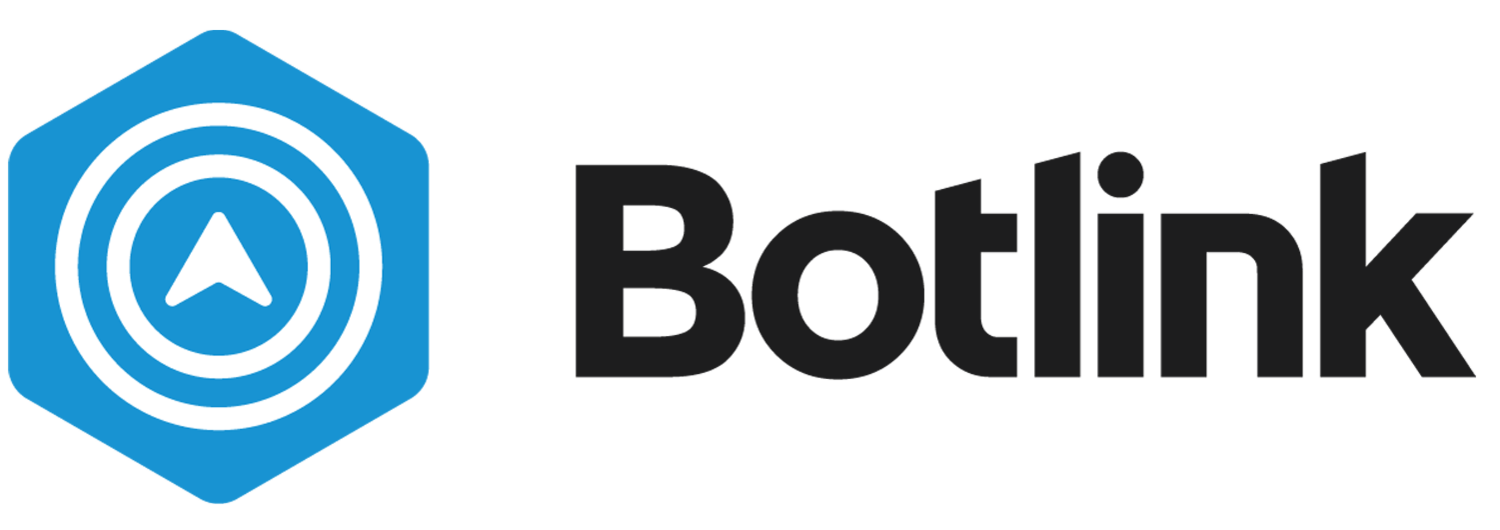









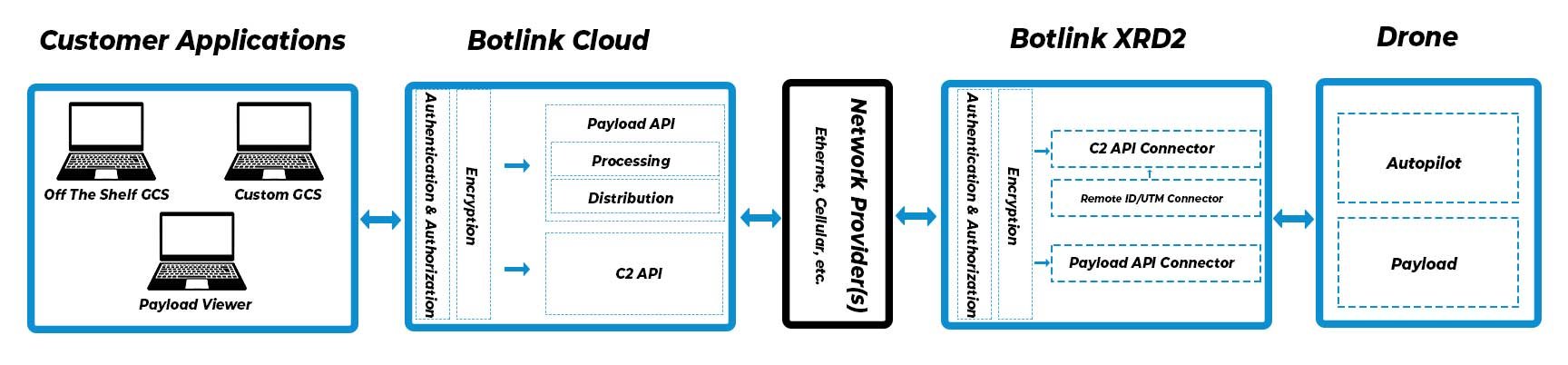






Let’s run through some of the most commonly asked questions about operating drones over LTE cellular networks.