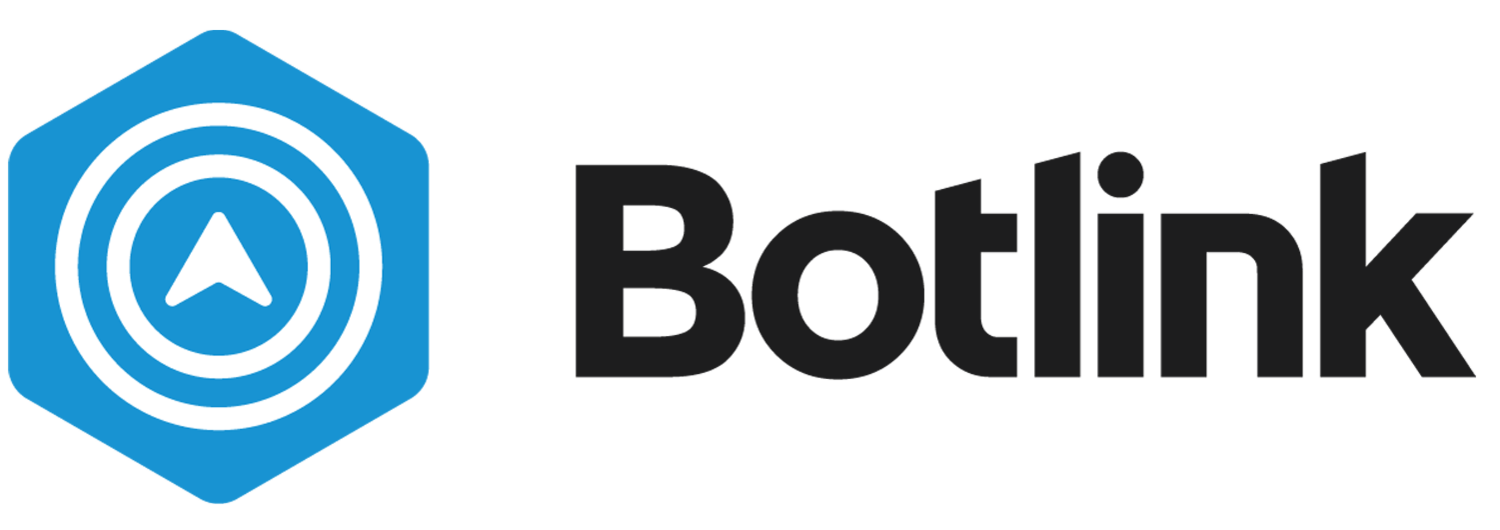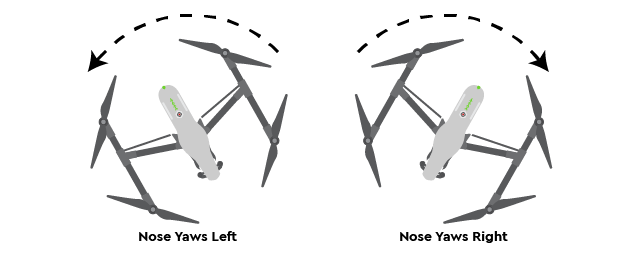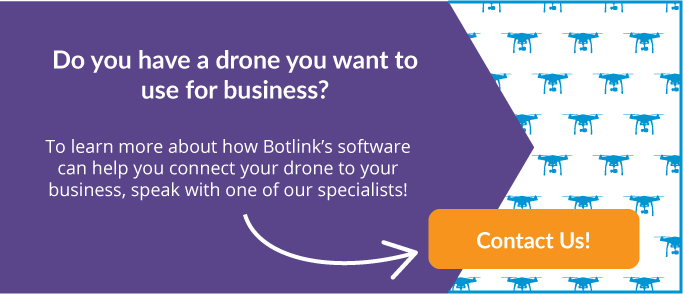10 Terms and Abbreviations That Every Drone Enthusiast Should Know
Did you know that drones have their own lingo? Yaw right! No, it’s true! Drones and drone enthusiasts have their own unique terms and abbreviations used to communicate with their drones and one another. To help out, we’ve compiled a list of 10 terms and abbreviations so that in no time at all you’ll be able to “speak drone” and better understand aspects of operating, buying, and maintaining one. Get ready, because you’re about to be the envy of all your friends!
1. Yaw
Aircrafts are able to rotate in three different dimensions: roll, pitch, and yaw. We’ll cover each one, but to start, “yaw” refers to the direction the front of your drone (or even a plane or car) is facing when rotating either clockwise or counterclockwise (or left and right if you prefer) on its vertical axis.
As you can see in this aerial view, the drone is moving in either a clockwise or counterclockwise direction.
2. Pitch
The second dimension an aircraft can move in is called “pitch.” The pitch means the drone tilts upwards or downwards based on its orientation and the location of its nose. A downwards tilt will move the aircraft (drone in this case) in a forwards motion, while an upwards tilt will move it backwards.
Looking at a drone from its left side, you can see how the pitch moves a drone forwards and backwards.
3. Roll
This moves the drone to the sides, causing it to “roll.” However, it does not cause the drone to change its altitude position. These “rolls” cause the aircraft to move to the right and the left on its horizontal axis.
From the rear of the drone, you can see how the drone rolls either to the left or right.
4. Gyroscope
Measures the rate of rotation, keeping the aircraft balanced with the correct yaw, pitch, and roll. The gyroscope is necessary to maintain a stable flight, especially when dealing with wind and poor weather. No matter which way you turn your drone, the gyroscope will keep it level and sturdy, allowing you to have a smooth flight.
5. First Person View (FPV)
First Person View (FPV) lets the operator of the drone view what the drone is capturing on camera at that exact moment. Essentially, allowing for a “live feed” of what the drone is seeing from the sky. FPV goggles can be paired with a drone to provide you with this view. If you’ve ever wondered what it would be like to be a bird, FPV will let you get a glimpse of what that’s like.
6. Gimbal
This is a specialized mount for a camera — located on a drone — that swivels and tilts separately from the movement of the drone. The gimbal allows for a clear, seamless image to be captured in-flight due to its reduction of vibrations from the drone. If you’re going to be taking photos or video with your drone, this is a phrase you’ll definitely want to be familiar with.
A gimbal. Photo via Frank Zhang at Unsplash.
7. Geofencing
This is the use of GPS to create a virtual boundary that triggers a predetermined response when the drone flies into — or out of — a particular area. If the drone flies towards a “fenced” or restricted area, it will stop mid-flight. If you try to take off from a restricted area, the drone will not start up at all. Geofences can be placed to keep drones out of certain fields, from flying over a particular building, and prevent them from entering into “no fly zones.”
8. Waypoints
Waypoints are a set of coordinates that define a particular point in space. They allow physical points to be defined in software programs (like maybe…Botlink for example!) when mapping a route for a mission. Essentially, waypoints help to map out the route you want your drone to fly. These waypoints can also be saved, making your next mission faster and easier!
9. Barometric Pressure Sensors
A barometric pressure sensor uses barometric (air pressure) readings to determine the drones altitude. Basically, it helps the drone calculate its height above the ground, and then stay at a specific height throughout its entire flight. These sensors make your job easier by keeping your drone at a constant height, allowing for consistency in your data, images, and/or video that your drone is busy capturing.
10. Part 107
Under the small UAS rule (CFR Part 107), the FAA requires individuals in the United States to obtain their Remote Pilot Certificate to fly a drone commercially (for money). With the Part 107 there are several rules and regulations. To name a few, the drone must be less than 55 lbs., the drone must be registered, it must be flown under 400 ft., and it must be flown under 100 mph. These rules and regulations help to keep the airspace safe and allow you to earn compensation for flying a drone.
Now that you know how to “speak drone,” you can communicate with other drone enthusiasts and take your skills to new heights! You’ll be rolling, tilting, and yawing in no time.