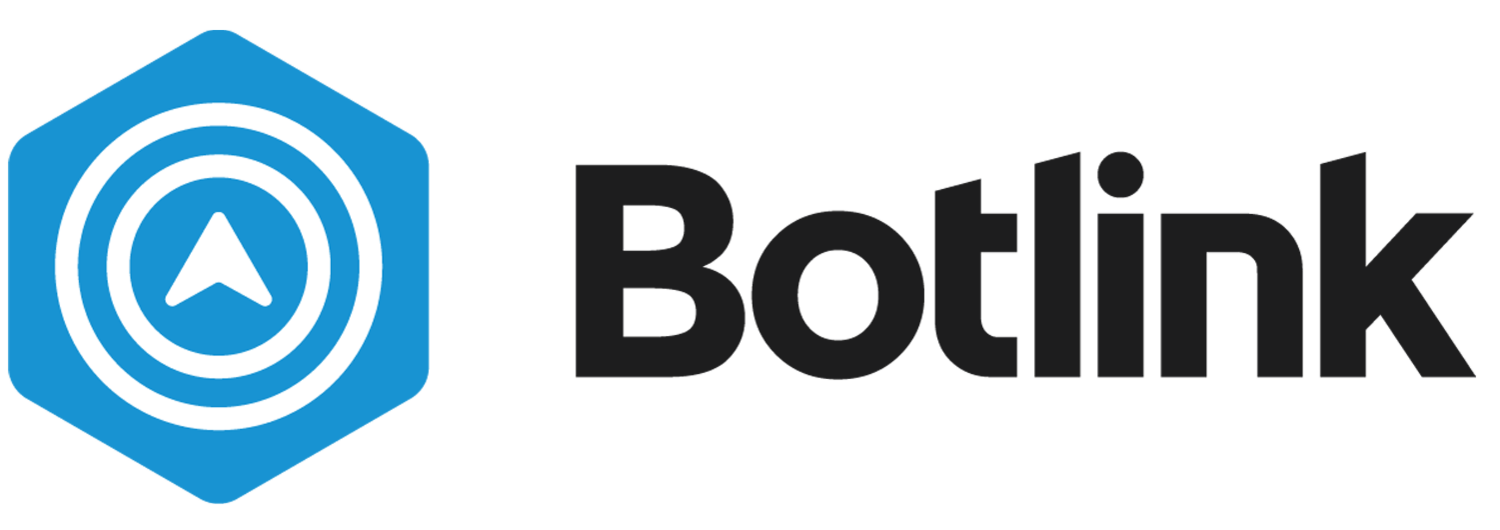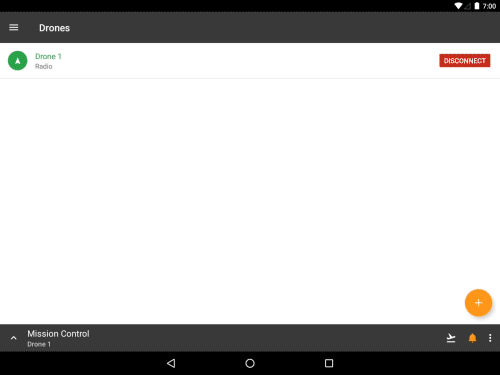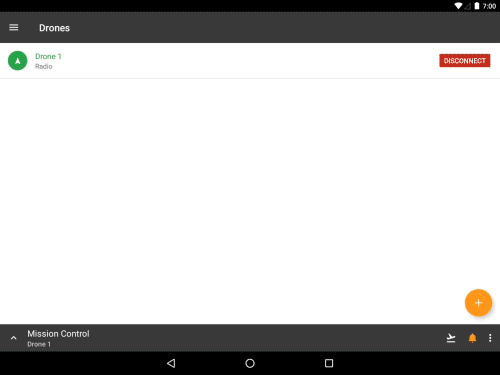How To Connect Your Camera To Botlink
If using a Botlink XRD system, you can use the Botlink app to view camera status within the Botlink app. However, connecting your camera to the Botlink app is not necessarily required for image capture. Follow manufacture recommendations for image capture or message Botlink for more information on camera connections.
Connect Sentera Signal
Tap the Add Button and select Camera. Select Sentera Single from the Camera Type options and set the following settings:
Camera Type: Sentera Signal
Filter Type: NDVI
Network SSD: [Leave Blank]
Network Password: [Leave Blank]
Tap Connect to finish setting up your camera. To check the connection, open the Mission Control and verify the Camera Status is "Connected".
Connect GoPro Hero 4
Tap the Add Button and select Camera. Select GoPro from the Camera Type options and set the following settings:
Camera Type: GoPro
Filter Type: None
Network SSD: [Enter Camera SSD]
Network Password: [Enter Camera Password]
Tap Connect to finish setting up your camera. To check the connection, open the Mission Control and verify the Camera Status is "Connected".