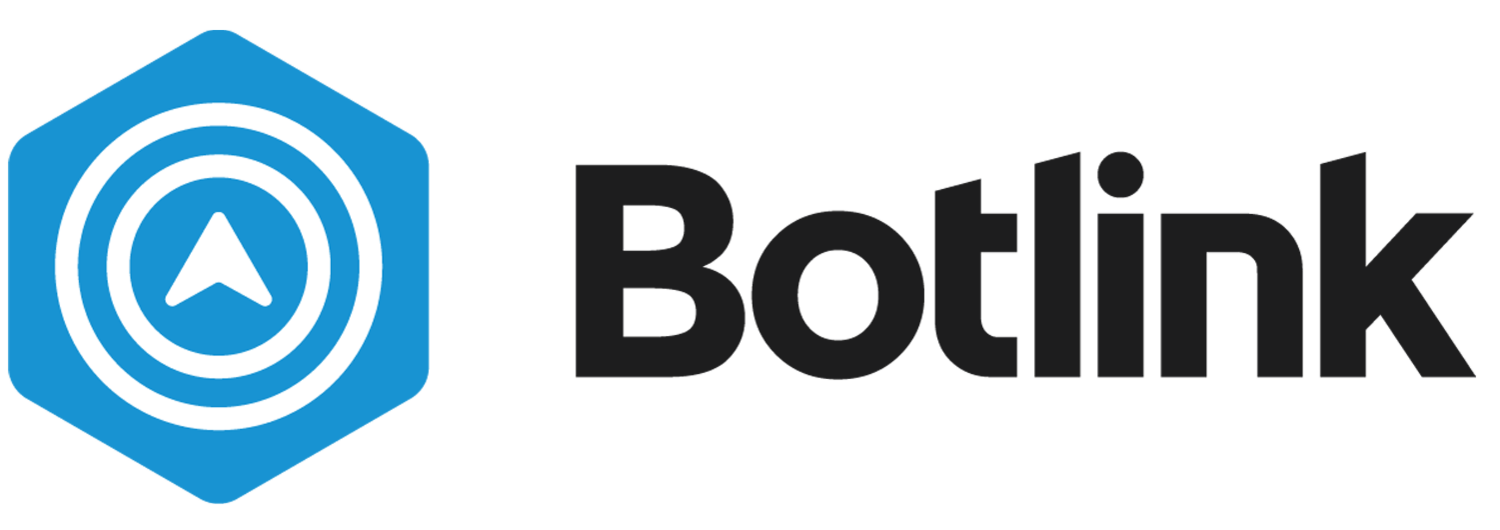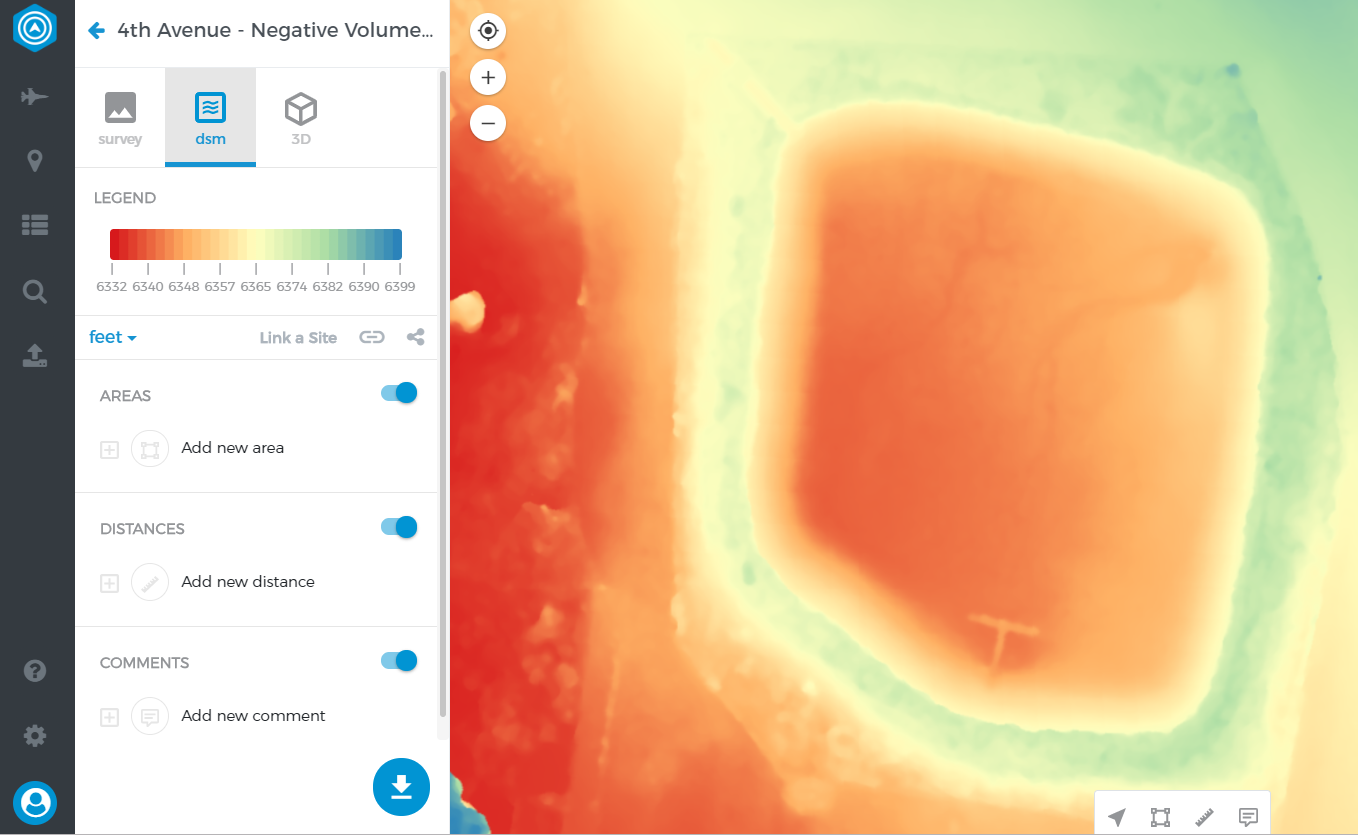How to Find Fill/Negative Volumes using InSites
Using Botlink InSites to determine negative volumes (fill) is simple as easy to do. In this article we’ll show you how you can gather fill information from your maps.e.
To get fill numbers from a map, first thing we need to to is to identify the level of fill that is needed. This is accomplished while drawing the polygon on the map by ensuring that all the points are at the desired level.
In this image, we can easily see the depression, and the raised surface surrounding the depression. We want to know the amount of material that will be necessary to fill that depression. To do this, we’re going to draw the perimeter of the area on the expected height of the finished fill.
With the entire area drawn with all the polygon points on top of the rim of the depression, the next step is to adjust the volume calculation type. If we tell the system to use the polygon-high-point (which is the point with the highest elevation) the system will return a negative volume. Essentially, this is how easy it is to use InSites to find fill volume.
NOTE - Just like with any other volume measurement, you’ll need to input the density of the product. In this case, you’ll need to know the density of the fill to determine the amount needed in tons.
After everything is correctly setup, you’ll see the “Mass” of the depression in InSites information panel. This particular example will require 12,545.21 tons of material, or about 10,500 yards.
If there are any other questions about how to successfully find fill volumes using InSites, don’t hesitate to reach out to support@botlink.com.