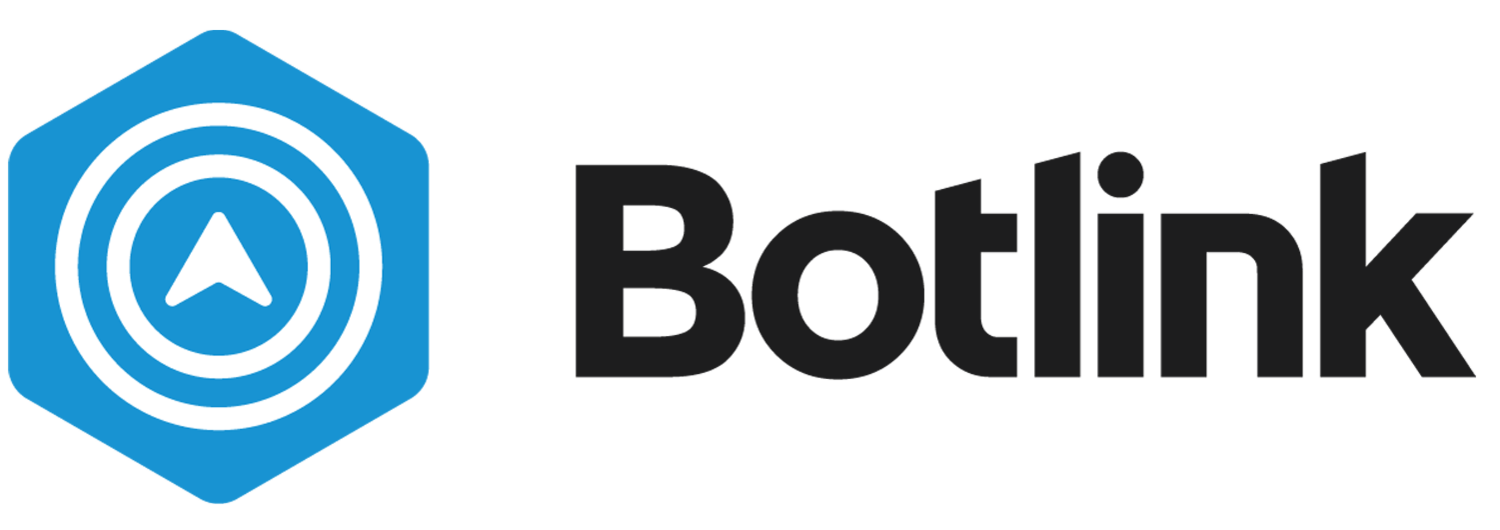Mavlink Settings for Botlink
At any point within Botlink you can access the Settings menu via the Main menu. Within the Settings menu you can edit Map settings and Drone presets.
Map
Airport Rings - Toggles to display airspace rings around airports
Map Style - Choose the map overlay
Botlink
Street Map
Satellite
Hybrid
Weather Map Style - Choose whether or not to display weather overlay
Drone
Takeoff Altitude (in ft) - Set the initial altitude for the drone to takeoff to
Arm Mode - Change which mode to be able to arm in. Fixed wing is generally stabilize and multirotors use loiter.