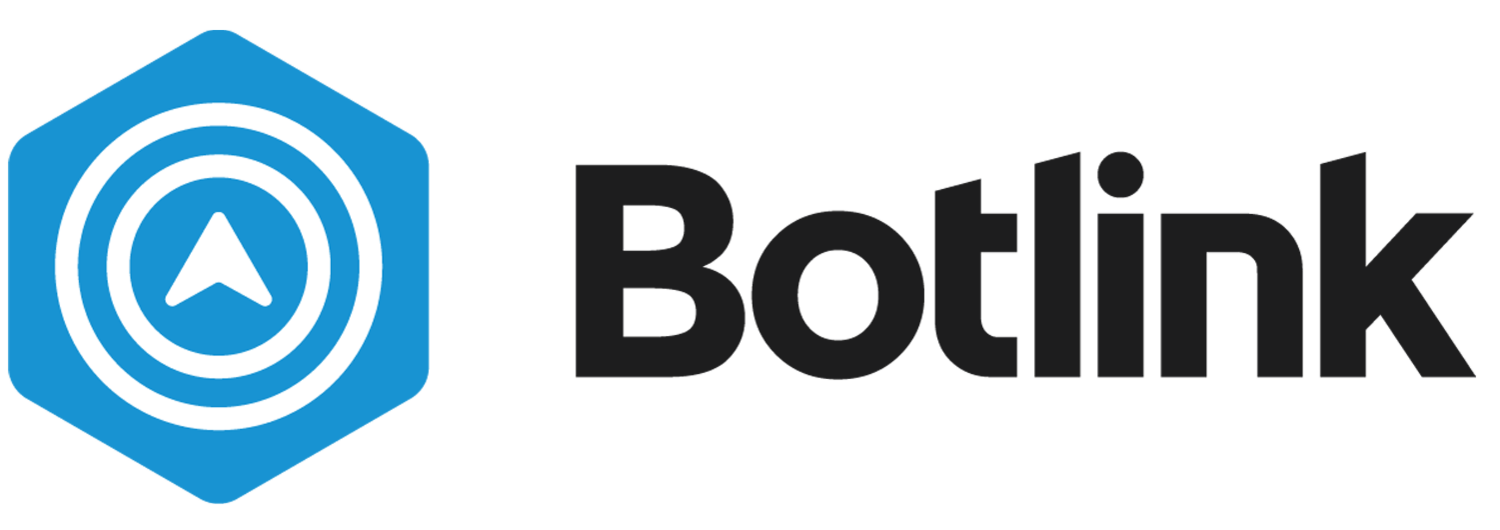9 Tips to Improve Drone Flight Time
Drones are the talk of the town these days. Everywhere you go people are buzzing about them. They’re cool. They’re fun. They let you see the world from a spectacular bird’s-eye view. As great and revolutionary as these machines are (we may be just a touch biased), we’re going to go ahead, lay it all out on the table, and address one of their few shortcomings: flight times.
As far as drones have evolved over the years, many consumer models still feature a max flight time of around 20 minutes. Some offer as little as five minutes. This fallback can be annoying to those wanting to fly longer than a third of an hour (which is probably the vast majority of pilots) so we wanted to give you some helpful tips (nine of them to be exact!) on how you can keep your drone in the air longer:
1. Fly in the Right Conditions
To start with, you want to avoid flying during windy, rainy or snowy conditions, as it can shorten your flight time drastically. This is because the more power your drone needs to fight bad weather, the faster the battery drains. It’s also worth noting that most drones are not waterproof, so be extra cautious about flying in rain or snow. The best time to fly is in clear skies, little to no wind, and mild temperatures. Your batteries (and potentially, wallet) will thank you.
Photo by John Fowler on Unsplash
2. Fly Conservatively
Flying aggressively at full throttle or high speeds can drain the battery a lot faster than you would think. Sure, it might be fun to pull off some sick flips and stunts, but you should take it easy if you’re trying to conserve battery power. We recommend flying conservatively and smoothly to increase your time in the air. Don't worry, you'll still have fun!
3. Reduce the Weight of Your Drone
You can reduce the weight of your drone a few different ways. First off, if you are an experienced pilot, you can take off the prop guards. These guards help protect the drone during flight, but they also add a bit of extra weight that is sometimes unneeded. Obviously, not having them installed can add some risk to your drone, so only take them off if you are completely comfortable flying without them.
Another option is to remove the camera if your flight doesn’t need it. A camera adds a lot of extra weight when you don’t plan on taking any photos or video. You can also take off any stickers, skins, or any additional pieces to reduce the weight of your drone.
Photo by Saffu on Unsplash
4. Change Your Drone’s Propeller Size.
Most drones come with mid-sized propellers that can be changed out for a different size if you are trying to improve battery life. A large propeller creates more lift, meaning your drone does not have to work as hard to stay in the air, while a smaller propeller usually means you can fly faster. It’s a good idea to do some research to see if others have had success using a bigger propeller or smaller propeller because every setup is unique. Ultimately, you will have to experiment a bit before you find what works in your specific situation. As with anything, practice makes perfect!
5. Upgrade Your Battery
Sometimes the battery that comes with your drone is just not the best one you can get! If yours doesn't cut the mustard (we're allowed one dated phrase per blog post at Botlink), you can buy a new one compatible with your drone that has a higher mAh (Milliamp Hours) BUT make sure it has the same voltage as the other battery. Check your drone specifications for max mAh you can use and don’t forget to keep battery weight in mind. If the battery is much heavier than the previous one, you could actually decrease your flight time!
6. Charge Batteries a Few Hours Before Flying
When you remove the battery from the charger, it starts losing some of its charge right away. Most lose a percentage of charge for every hour off the charger. Darn you science! Anyway, the best course of action is to simply use the battery shortly after removing it from the charger.
7. Follow Battery Care Best Practices.
Keeping up with battery care really helps extend the life of your batteries. After reading through the rest of these nine tips, we have included some drone battery care best practices that you can follow. Follow these best care practices and you’ll be able to extend the life cycle of your battery and avoid having to regularly buy new ones.
8. Upgrade Your Drone
You want a drone that has a longer flight time, right? Of course, otherwise you probably wouldn’t be reading this article! Well, it may just be time to upgrade your drone to stay in the air longer. There are many options out there, if you do a little research you’ll be sure to find one that fits your specific needs. And if you’re looking to use a drone for commercial purposes, send us an email or give us a call, and we can set you up. They feature great flight time, come equipped with extra batteries, and 1-year of Botlink Standard drone mapping and control software, perfect for your business needs.
9. Buy Extra Batteries
Okay, so this doesn’t necessarily improve flight time, but it will keep you up in the air longer overall! Having spare batteries ready to go is perfect for flying large areas. It’s also smart to have a few on hand in case one of your batteries decides it doesn’t have enough juice left to power your drone. An average lithium battery can be fully charged and drained between 300 and 500 times before it needs to be replaced if taken care of properly. Even though batteries last a relatively long time, we always recommend having an extra one on hand just in case any problems arise.
For more info, below you will find a list of drone battery care best practices. These tips will help you take proper care of your battery so you can get the most use out of it while still taking proper care of it.
Drone Battery Care Best Practices
Don’t store a fully charged or discharged battery for an extended period of time.
Don’t fully deplete a battery.
Store batteries in a dry and ventilated area at room temperature
Fully charge batteries for your first flight and after periods of long-term storage.
Fully charge batteries at least once every three months.
Don’t allow a battery to completely drain itself.
If possible, monitor the battery level during flight.
Use caution when handling your battery, lithium polymer batteries can cause a fire if handled incorrectly.
Never alter, puncture, throw, bend, or impact the battery.
If you notice any abnormal features, such as damage or deformation of the battery, abnormal smell, leakage,
or other unexpected behavior, do not use the battery.
Keep batteries away from liquids, fire, microwaves and other hazardous or combustible materials.
Don’t expose batteries to extreme temperatures.
Inspect batteries before and after each flight.
Storage and Charging
For long-term storage, store batteries in an 64° F (18° C) to 82° (28° C) F environment, between 45-85% relative humidity, and with at least a 50% charge.
Always store batteries in a place where they won’t be exposed to extreme temperatures or direct sunlight.
Always disconnect batteries after charging.
Never charge a battery that has less than 3.0 volts/cell.
Disposal
Do not dispose of the battery in the trash; bring it to a battery recycling center as soon as possible. In the US and Canada, visit http://call2recycle.org or call +1 (877) 2-Recycle to find a location accepts batteries. We hope these tips and battery care best practices help improve your drone flight time.