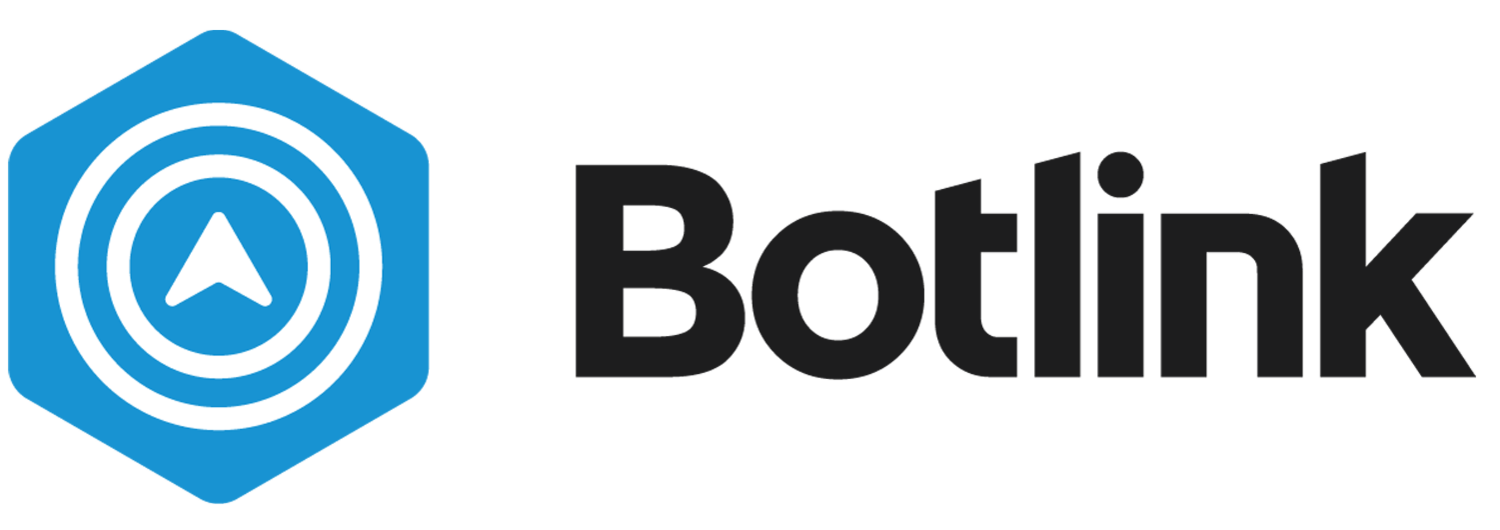Botlink’s Integration With Procore
One of our first integrations we've created is with Procore, one of the leading cloud-based construction management platforms. Our goal at Botlink is to reduce the time between capturing your imagery and being able to make informed decisions about your job site. In order to achieve that we've made an integration that links your Folders in Botlink with Albums in Procore.
The first step is to navigate to your integrations section within your Settings menu. Your available integration options will be shown. Press Connect next to the Procore option.
You will be directed to the Procore login page. Enter your credentials to authorize Botlink to send imagery to your Procore Albums.
Once you've authorized the connection the next step is to choose which Folder will be connected to which Album in Procore. Simply navigate to the Folder you'd like to pair, press the ellipses, and select Link.
You will then be prompted to choose which company, project, and album. Once you've created that assignment, any new Flights that are added to that Folder will be copied to that Album.