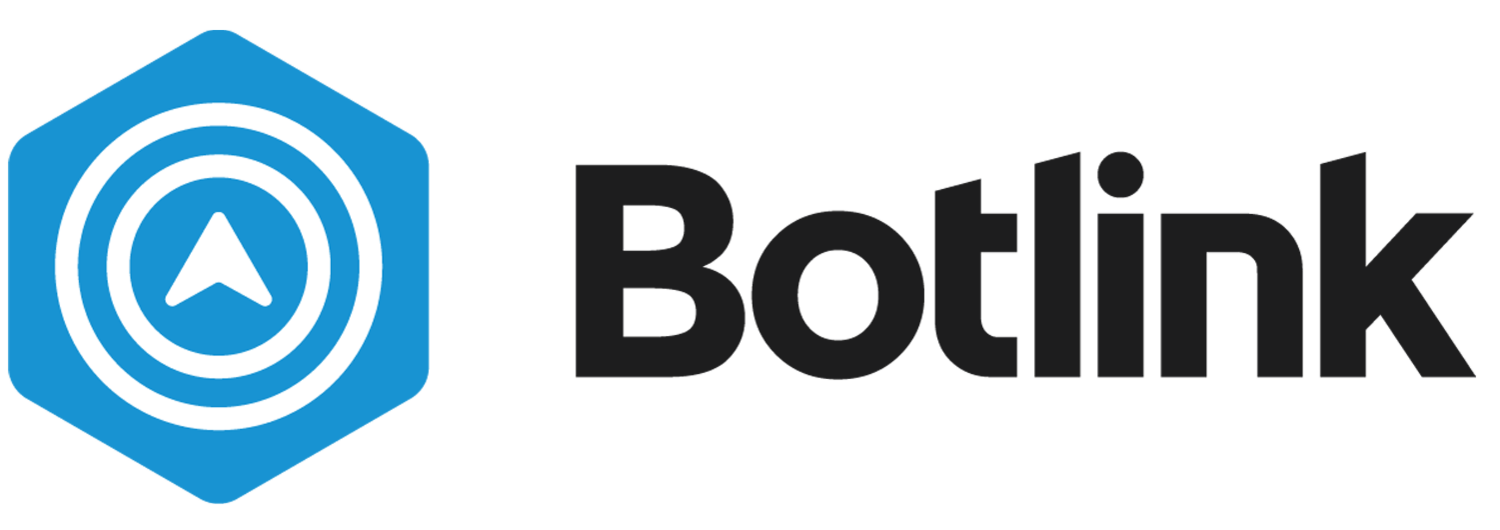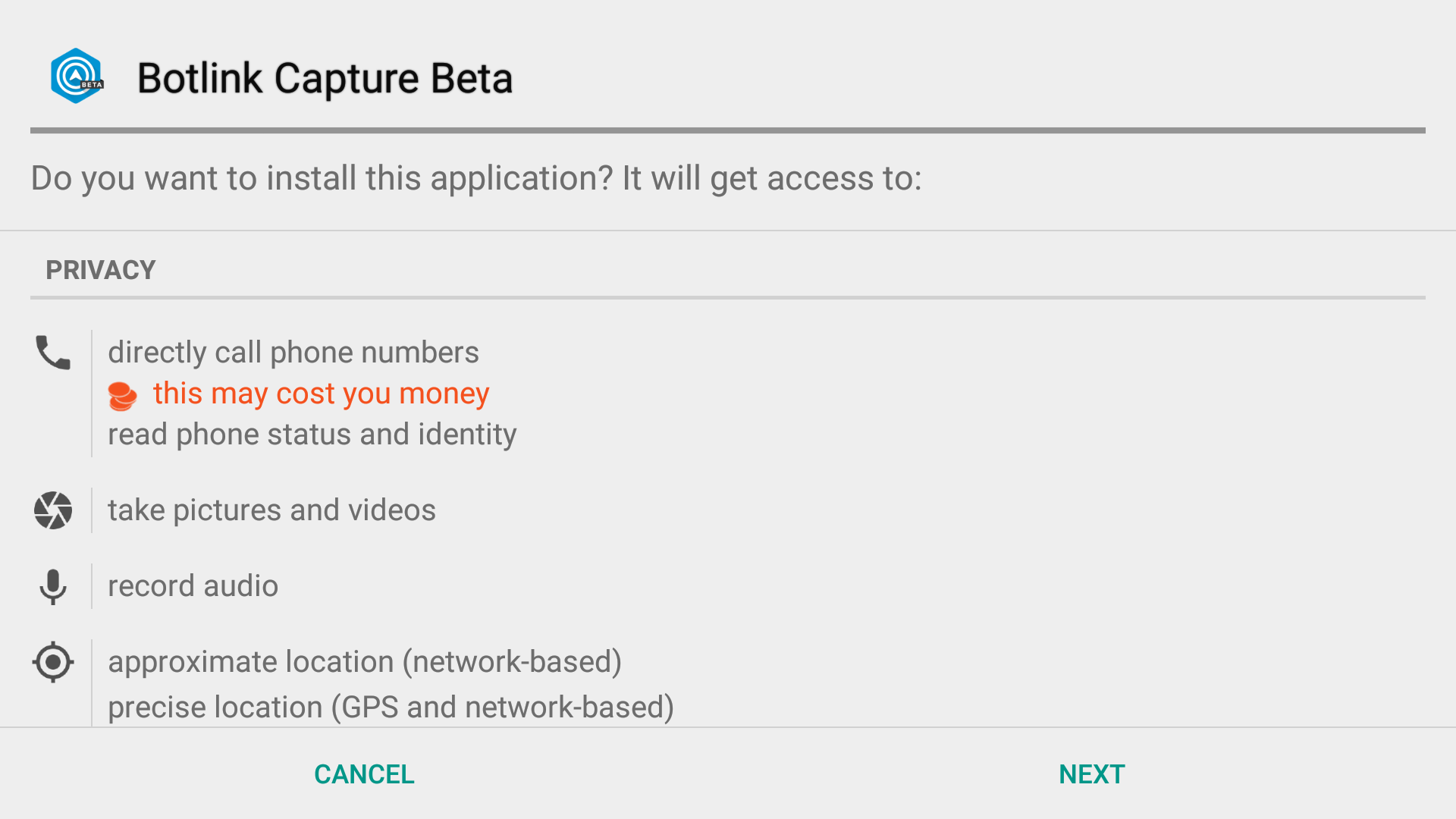Installing Botlink Capture on the DJI CrystalSky Tablet
(For instructions on how to install Botlink Capture on any devices without the Google Play Store go to the end of the article)
Instructions for the CrystalSky Tablet, which can be bought separately or comes with with the Phantom 4 Pro:
Download the Botlink Capture APK from:
https://s3.amazonaws.com/botlink-capture/botlink_23.apk
Put the botlink_23.apk file onto an SD card from your computer. Then insert the SD card into you Crystal Sky tablet.
On the tablet go to explorer.
Select the SD card folder that matches the slot you put your SD card into. If you don't know which, use trial and error until you see botlink_23.apk listed.
Tap botlink_23.apk.
Tap next until the button changes to say Install.
Tap Install.
After installation is complete tap Done or Open.
To open Botlink Capture form the home screen select applications and tap Botlink Capture.
Instructions for any Android device without the Google Play Store:
Download the Botlink Capture APK from:
https://s3.amazonaws.com/botlink-capture/botlink_23.apk
Put the botlink_23.apk file onto an SD card from your computer, or visit this page in your device's browser and download the file.
On your android device go to Settings, Security, and check "Allow installation of apps from unknown sources".
Use the file browser to find the botlink_23.apk file and tap it.
Tap Install.
After installation open your app drawer and Botlink Capture will be visible.