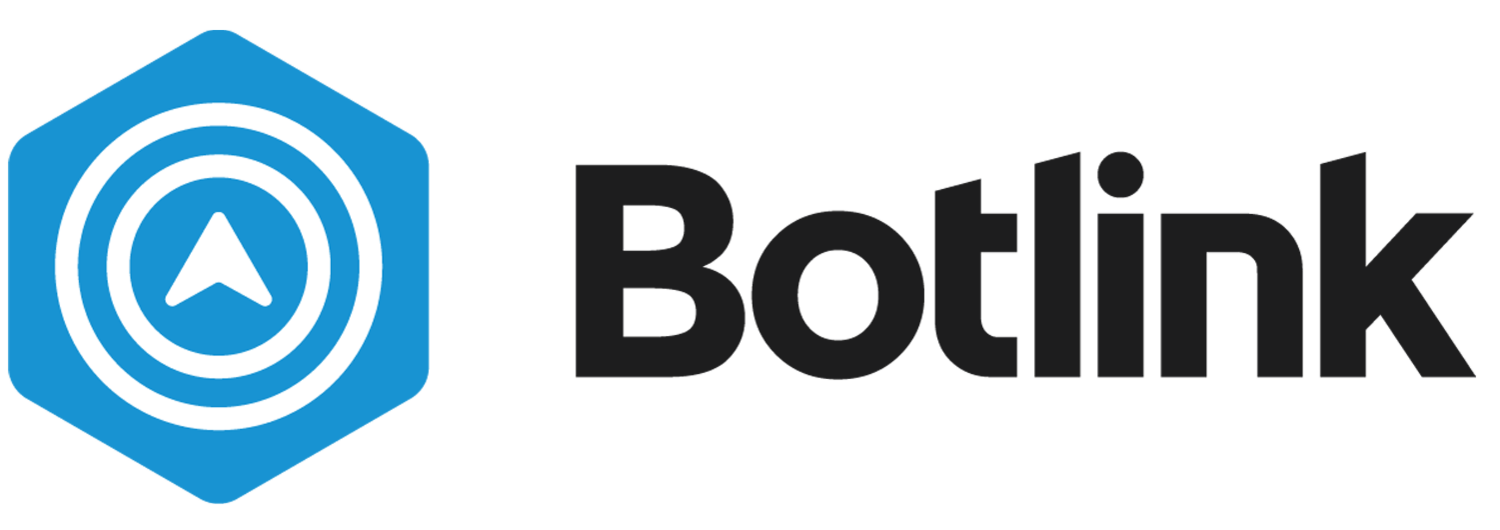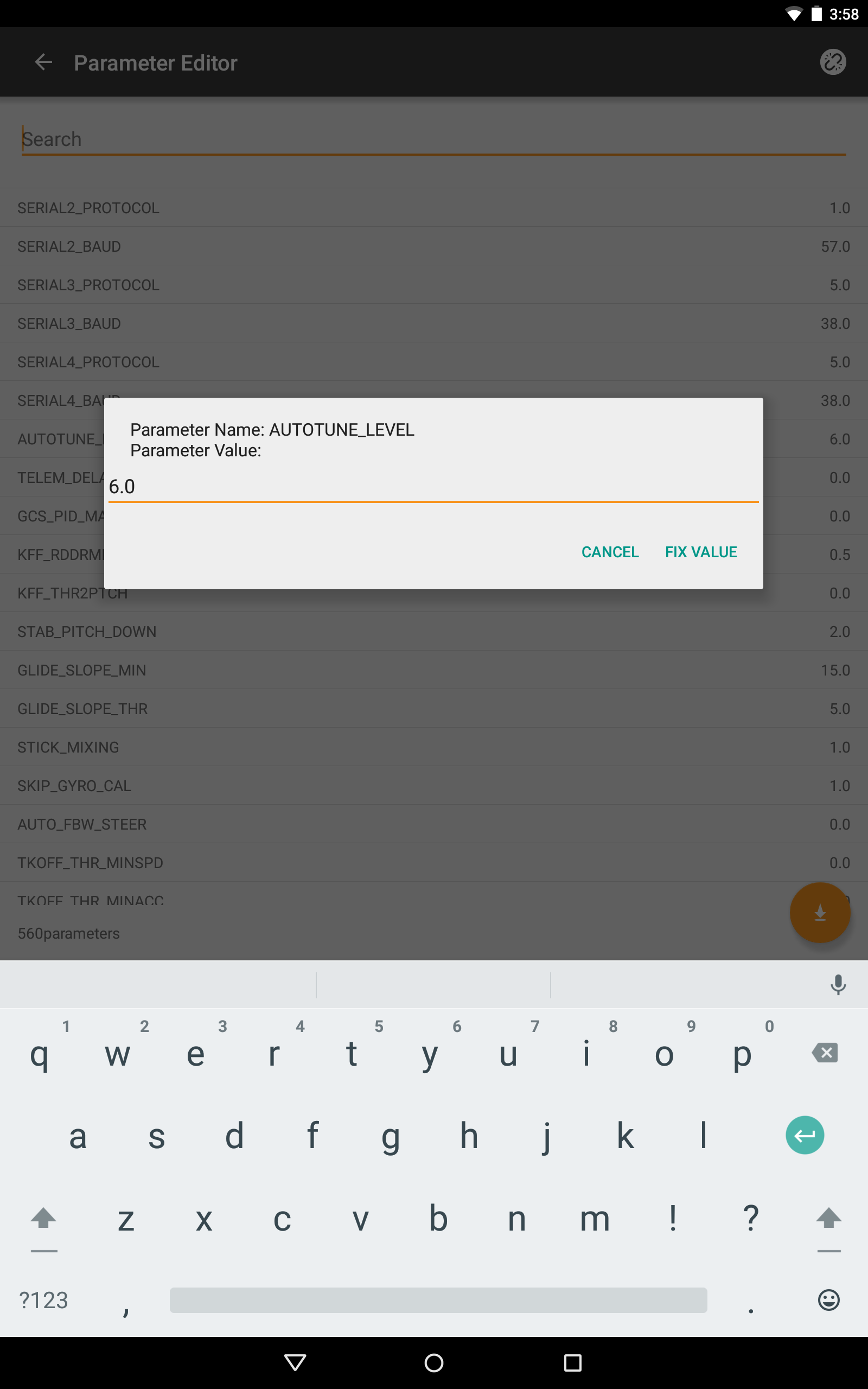Parameter Editor
A very useful tool for advanced pilots is the Parameter Editor. This allows the pilot to manually edit autopilot parameters from within Botlink.
Caution: These parameters are NOT checked by Botlink before takeoff. Edit these at your own risk!
First step is to select Parameter Editor from the main menu. Once you have connected to your drone press the Download button to grab all of your autopilot's parameters.
You can either scroll or search for the specific parameter you want to edit. Simply tap the parameter and an edit dialogue will show to let you change the value of that parameter. Simply tap Fix Value to confirm your change.